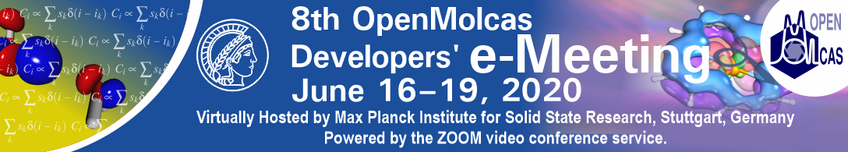
Virtual-Venue
The e-Meeting will be virtually hosted by the Max Planck Institute for Solid State Research in Stuttgart, and powered by the ZOOM video conferencing service.
The e-meeting will follow the Central European Summer Time (Berlin time, GMT+2). For coping with the inconvenience that may follow from time zone differences, the organizers will be recording talks and make them available in a dedicated page here (conditions will apply and will be discussed with speakers in a separate email).
A main virtual room will be made available for live-talks and a few satellite virtual-rooms will be made available for sub-groups (technical discussions, scientific discussions, casual conversations..., future collaboration plannings).
Detailed instructions on how to create a Zoom account, how to join the 2020 OpenMolcas Developers' Zoom e-Meeting and how navigate between the virtual rooms will be made available in due time.
Our guests will be invited if necessary to test their hardware/software for compatibility check. A general test, where all of us will gather for a "rehearsal", will be organized a few days before the official opening of the e-Meeting. By preliminary tests the organizers hope to reduce possible technical difficulties that our guests might experience, especially for those of us that are not accustomed to middle-large scale virtual meetings.
Some information about using ZOOM
If you have used Zoom or similar software for some time, you probably don't need this document at all.
All technology is susceptible of failure, and new technology in stress situation and inexperienced hands even more so. Things can go wrong with Zoom. Sometimes there's just nothing we can do, maybe the internet connection is bad or some server is down. But for some other things we can try to fix or avoid. Here are some possible things to try.
I don’t hear anything
Make sure your speakers/headphones are plugged, on and with volume. Try playing some sound elsewhere (e.g., a YouTube video). Maybe the sound is coming through some other speaker/headphones you have plugged. You may have joined the meeting without connecting the audio, try clicking on the lower left button and select "Join audio". Maybe there just isn’t any sound: check that there is at least someone in the meeting that has not muted their sound (i.e., without a crossed-out red microphone icon). Maybe the problem is on their side, check/use the chat to see if others have the same problem.
No one seems to hear me
Make sure your microphone is not muted: check that the lower left button does not show a crossed-out microphone. Try the audio settings (Test speaker and microphone), sometimes toggling the "Automatically adjust volume" setting can have an effect. Check that otherwise your system’s microphone is working and has some volume.
My window disappeared
Maybe it was minimized, there could be a small bar or video window somewhere in your desktop, try to find it and click on the square-with-arrow button that appears on hovering.
I was kicked out of a meeting
Maybe the meeting was ended by the host (intentionally or by mistake), or it could be a connection problem. Just try to connect again to the same or another appropriate room (you can just use the "Join" button in the application and type the meeting ID).
The program is simply unresponsive
Close it. If it's still running in the system tray, (right-)click on the icon and select exit. Open it again.